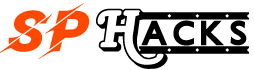Are you one of those users who are using third-party apps for WhatsApp screen lock feature?
If yes then you no longer need to keep any third-party apps for that, because with the latest update WhatsApp just got a new security feature.
This feature was available only for iOS users till now, but with the latest update, Android users also benefited with the new feature.
Now users need not have to worry much about their private chats even when their phone is left unlocked as WhatsApp added the new screen lock feature to its security setting.
Also Read Best Google Chrome Extensions for Productivity
User can now lock their WhatsApp with their touch id or face id on iOS and fingerprint lock in Android device, Very similar to how any third-party locker app work in the phone.
The feature will add a lock over your private chat and conversations which can be unlocked using your fingerprints.
For now, this feature only works with devices that support fingerprint lock.
Before going to activate lock screen on WhatsApp, make sure you are using the latest version of WhatsApp i.e Version 2.19.235, if not then update your Whatsapp from Google Play Store
How to Activate WhatsApp Screen lock in Android:
Update your WhatsApp
Make sure you are using the latest version i.e WhatsApp Version 2.19.235, To check go to Settings then Help then App info.

Open WhatsApp
After updating your WhatsApp to the latest version, open it.
Go to Settings
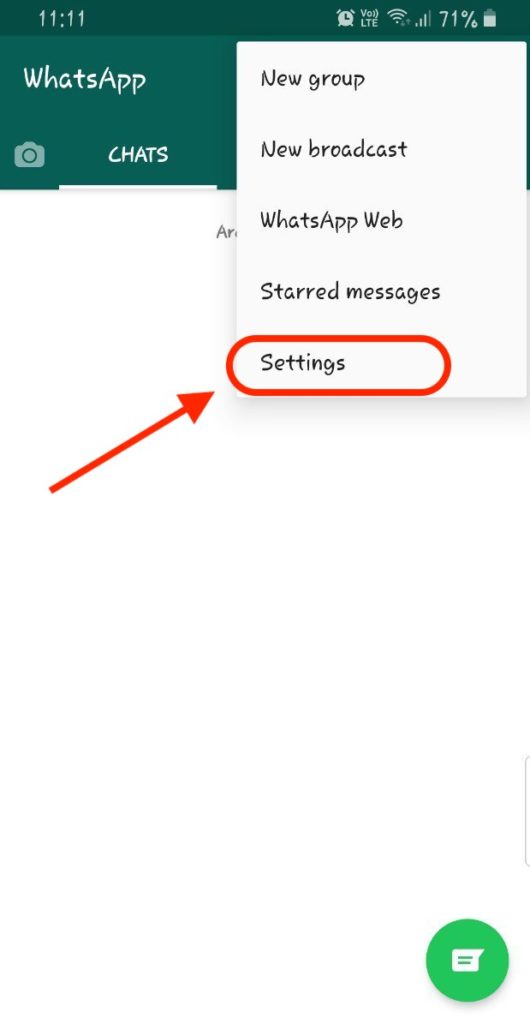
Click on Account
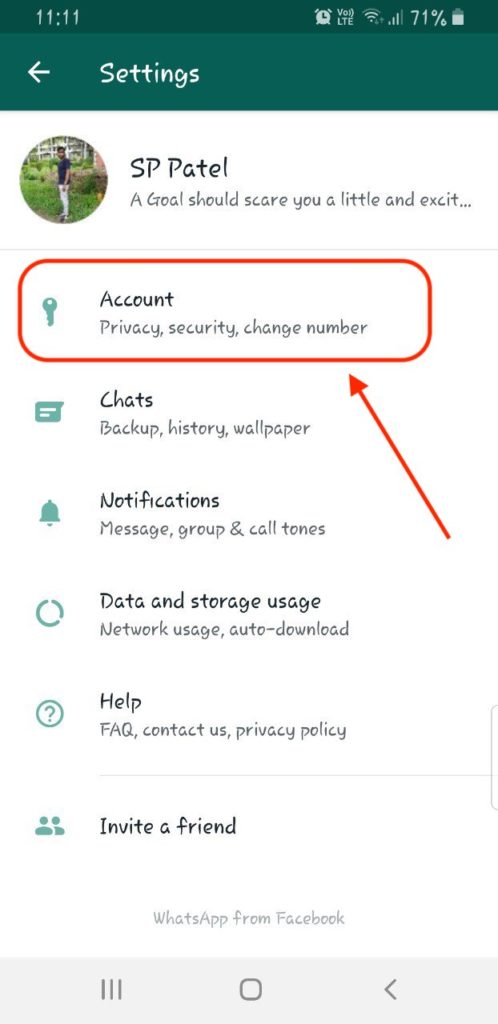
Select Privacy
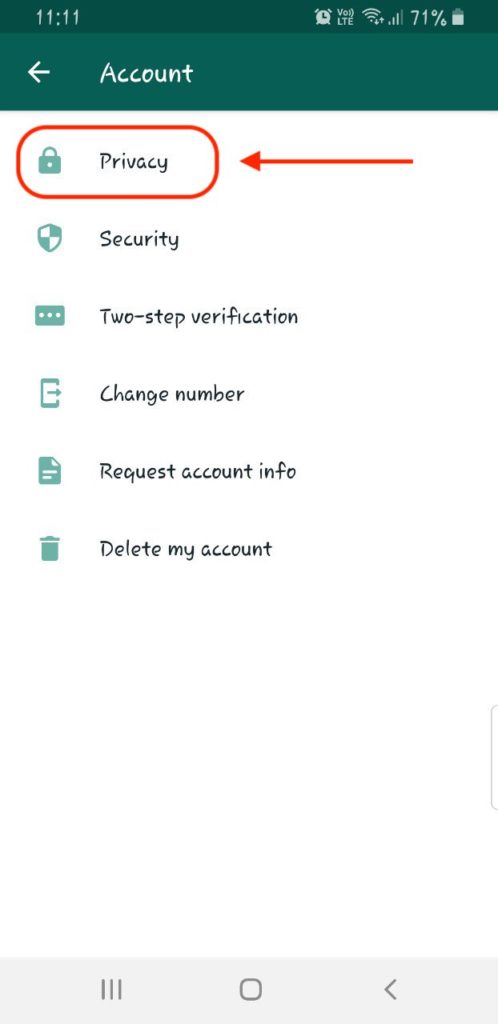
Click on Fingerprint lock
Now go to the bottom of the screen and you will find Fingerprint lock option, just click on it.
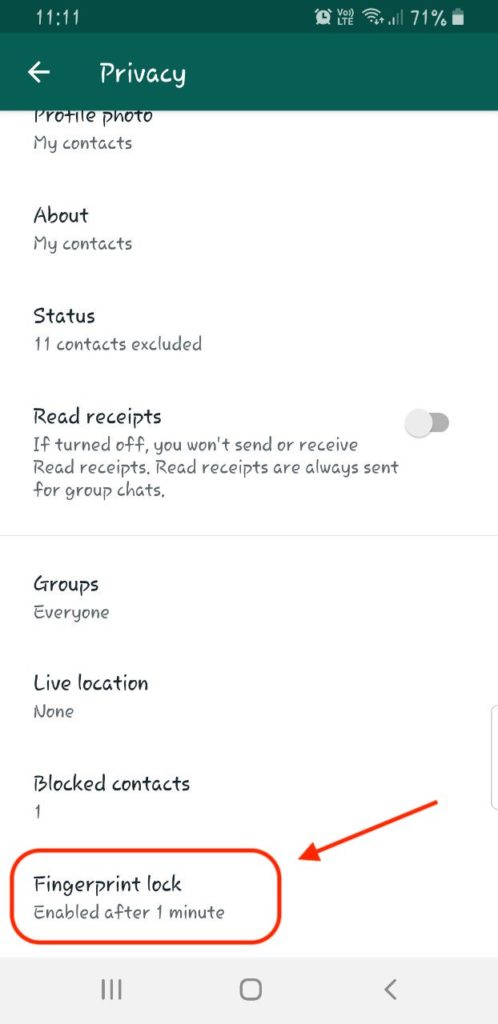
Activate Fingerprint Lock
Enable Unlock with fingerprint, You have 3 options to choose if you want the biometric authentication to apply immediately or after a minute or even after 30 minutes.
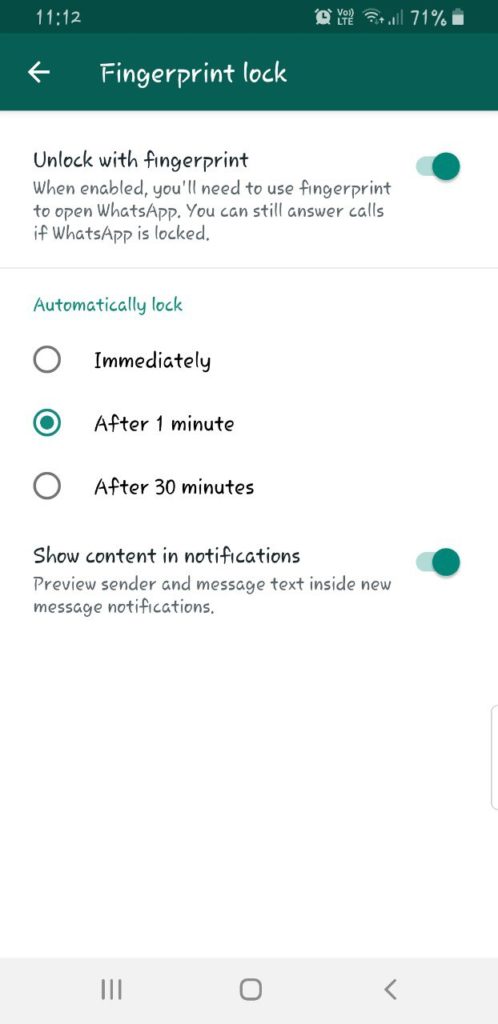
You also have the option whether you want to show the content in the notification or hide it.
Lock Setup Done
Once done, your WhatsApp will be locked and now just put your finger on the fingerprint sensor of your phone to unlock it.

Conclusion:
Here in this post, I try to explain how you can Activate WhatsApp Screen lock in Android device in a very simple way.
I hope you guys like this post, if you have any query then feel free to ask in the comment section.
And again share this post with your friends and family.